

| User Menu > Search Ticket by Delivery Vehicle |
Search for a ticket by delivery vehicle. Enter the search criteria on the left side of the screen and touch Find to locate the ticket that meets your criteria. The vehicle and ticket information is shown on the right.
In the example shown, the make and model were used, along with the start and end dates. However, you may want to search by commodity or another field.
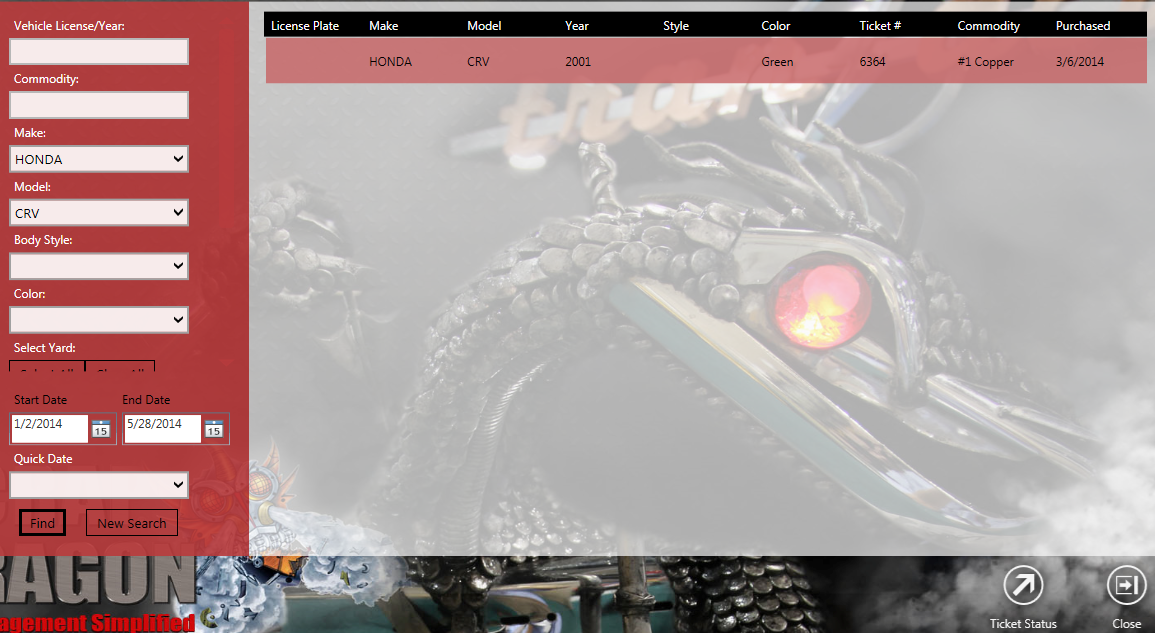
| Button | Description | |
 |
View the selected ticket status.
|
|
 |
Close the screen. |